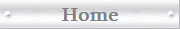IMPORTANT FEATURES AVAILABLE WITH ATTORNEY'S ASSISTANT
Attorney’s Assistant© comes with prepared forms ready to be populated with your client’s information. If a particular form needs to be customized, one of our experienced technicians can assist you, or you may create your own forms by using our Forms Wizard. No more cut and paste or typing information numerous times and risking errors. Once the client’s information is filled in, you will never again have to type his/her name, social security number, etc. Every document created for each case is stored in a folder labeled with the client’s name. In seconds, you can locate any document ever created!
NOTE: You must have (Microsoft Word) installed to draft documents in Attorney's Assistant!
- Property Worksheet Editor
Property divisions have never been easier to evaluate! With just a glance, you can determine whether or not your client is getting a fair deal, or if you are in a good position for settlement discussions. No more adding up pages of assets only to do it again because the client forgot to give you all the details or changes their mind about an asset. Experiment with different award scenarios to determine the best strategy in minutes, without ever touching a calculator.
Instant access to important case information by all users on your network! Changes can be made while on the phone with the client. Attorney’s Assistant© has unlimited space for notes which can be accessed quickly and easily. Make notes of the advice given to clients, track the work performed and schedule To Do lists for clients or yourself. Never again will you have to wonder what the status of a file is. With just a click, you can see every document created, every phone call made, all advice given and to do's not completed.
Legal Easy knows that one of the most important aspects of any law office is the time and billing component. With version 7.0.6 we now have included an integrated time and billing application.
Client files are centrally located and can be accessed by all users on your network in seconds. You can prepare for trial without ever having to “pull the file”. Updates to client information can be made instantly. No more handwritten notes placed in the file to eventually be lost in the shuffle. Organization is the key to efficiency, and Attorney’s Assistant© gives you greater control over your client information, thereby improving efficiency. Attorney’s Assistant© backs up your database every 5 minutes. If your computer loses power, the only data you have lost is the last 5 minutes’ worth. That can be a lifesaver. Client files are located in two different locations, chosen by you :1) to be accessed by all users and 2) backup directory. Retrieving lost data has never been easier.
You can attach many types of files to your client database, e.g., jpeg, gif, avi, mov, doc, rtf, pdf, wav. If your client has pictures of their household goods, you can scan those pictures and attach them to Attorney’s Assistant© for use in court or for future reference. With just a click on the hyperlink to the attachment, the file is accessed without having to change programs or find the file in another directory, saving valuable time and effort. Attorney’s Assistant© allows you to add up to 100 attachments to any one file, and you may delete attachments at any time. Attachments can be accessed by right clicking on your mouse anywhere in Attorney’s Assistant© or through the menu bar under Tools>Notes/Attachments. There are numerous ways this feature can save you time and money when preparing your case for trial.
No more running around trying to update everyone’s calendar! Attorney’s Assistant© has a perpetual calendar allowing you to schedule events and to dos for yourself and other users. Your to do list will carry forward each day until you check that the task is complete. No chance of missing an appointment. When an alarm is set, it will alert you minutes, hours or days before the scheduled event. You select what day and time you want to be notified, and a pop-up alert message will appear at that scheduled time. If you are away from your computer, notification will continue until you dismiss the event. Schedule an event or to to for other users and set an alarm for them as well. Their to do list will carry forward each day until the tasks are checked completed.
Instantly send messages to other users on your network and request replies. Send private messages that are password protected. Send a certified message that notifies you when the message is received by the user.
No more passing mini-cassettes among staff members risking loss or accidental deletion. You can dictate memos to the file, letters, pleadings or just notes to self, directly into Attorney’s Assistant©. A sound file is created and is saved to the client's file to be later transcribed or reviewed by you. Other sound files, like nasty phone calls from a spouse, can be recorded into Attorney’s Assistant©. The options are limitless. For Attorney's Assistant users, the Digital Dictation program is free. Click on DICTATION for hardware pricing.
Transcription can be completed without your secretary ever having to leave her chair. The dictation sound file is retrieved from the client’s Attorney’s Assistant© file on the designated computer. Transcription has never been more organized or easier. Don’t risk losing a tape full of dictation or having the dictation player eat the tape! For Attorney's Assistant users, the Digital Dictation program is free. Click on DICTATION for hardware pricing.
Using the “Pack Briefcase” function, the data file, documents created and all attachments will be packed to your local drive in the folder Legal Easy Briefcase (c:/Legal Easy Briefcase). Many attorneys take work home or take their laptops to conferences and trials. Attorney’s Assistant© has made this easier by compressing all data to a size that fits onto a floppy disk.
When a case is completed, it can be archived to a remote location for future retrieval. With the archive utility, you can easily remove outdated client files so you are only working with open cases. Retrieving from archives is just as easy.
You can search your archived and open case files for former client and/or spouse last name, first name or social security number to determine if you have a conflict.
Many companies have large up-front costs before you even know if the software will work. Attorney’s Assistant© is licensed on a pay-per-case basis. If you do not use the software, you do not have to pay.